
We’ve all been there: staring at a blank document of some kind, wondering how to begin. Sound familiar? Creative tasks like writing reports, editing images, editing movies, and drafting emails can be frustrating to start and take hours to finish. But as the calendar rolls over to 2024, there’s a new wave of computers that can help: the AI PC. These new PCs can use artificial intelligence (AI) software to be creative and imaginative at your request. Imagine hours of work reduced to seconds—it’s possible with an AI PC powered by Intel® Core™ Ultra processors.
Start From the Beginning: What is an AI PC?
Everyone is buzzing about the “AI PC,” and defining it is easy: an AI PC is simply a new computer with components that are specifically designed to run powerful AI-accelerated software (more on that in a sec) with great performance and quality. Without these components, AI workloads are very slow or may not run at all. Over the next two years, Intel is working on a range of new products to get these powerful AI PCs in the hands of over 100 million customers worldwide. We believe that the speed, precision, and creativity of AI software will be life-changing for anyone who creates things on their PC. In our own testing, AI PCs with an Intel Core™ Ultra processor were able to edit videos nearly two-and-a-half times faster (2.3X, to be exact)[i]. We also saw complex image editing tasks run 52% faster[ii]. An AI PC is the PC that can save you gobs of time in all the creative things you do every single day at home and at work.
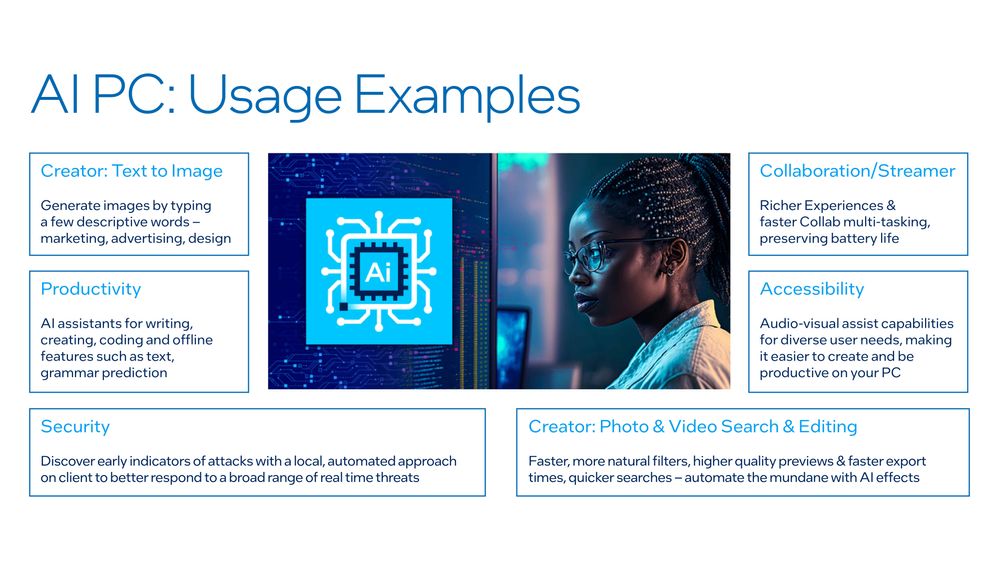
How AI Software is Different
The distinction between AI software and “normal” software lies in how each type of application processes the work you ask it to do. A conventional application just provides pre-defined tools not unlike the specialty tools in a toolbox: you must learn the best way to use those tools, and you need personal experience in using them to be effective on the project at hand. It’s all up to you, every step of the way.
In contrast, AI software can learn, make decisions, and tackle complex creative tasks in the same way a human might. That learning capability gives you a new kind of tool that can simply do the job for you at your request, because it has been trained to do so. This fundamental difference enables AI software to automate complex tasks, offer personalized experiences, and process vast amounts of data efficiently, transforming how we interact with our computers.
Give me an Example
Let’s say you take a photo on a beach vacation, and your favorite picture isn’t perfect. There’s someone in the background making funny faces! In conventional photo editing software, you would need expertise with many different editing tools to clean up the background in a way that looks convincing and realistic. It might take hours, too. But an AI image editing tool has been trained on millions of photos of sandy beaches, and it can “imagine” what an uncrowded beach should look like—just like you did. Instead of doing all the work yourself, you use the AI tool to select the unwanted object and remove it. One button. Poof. It’s gone in seconds, instead of hours.
Intel Core Ultra Processor: The Heart of AI PCs
Intel Core Ultra processors have three different ways to make AI software better.
1. There’s one accelerator for AI tasks that need quick reaction times,
2. one accelerator for AI tasks that need high performance, and
3. another accelerator for AI tasks that would benefit from long battery life.
As your library of AI software expands, you will inevitably encounter different types of applications that automatically use each one of these accelerators for the best experience. No rigamarole, no tinkering. It’s totally frictionless because Intel has spent over 10 years working on hardware and software to “get it right” for you. In fact, no other processor company has produced more AI hardware or worked with more AI application makers than Intel.
If the sound of using your computer to save time instead of use time sounds pretty great, we invite you to check out a new PC with an Intel Core Ultra processor. They’re available now at some of the top retailers around the world. And if you’d like to learn more about what AI software can do for you, we invite you to check out www.intel.com/aipc.
[i] Intel Core Ultra 7 165H (28W) vs. Core i7-1360P (28W) in an Adobe Premiere Pro workflow consisting of automatic scene cuts, color grading, and export. Total time saved: 878s -> 379s, or 2.32X faster with Intel Core Ultra 7 165H. Results may vary. See www.intel.com/PerformanceIndex for more information.
[ii] Intel Core Ultra 7 165H (28W) vs. Core i7-1360P (28W) in an Adobe Lightroom workflow consisting of AI-enhanced masking and denoising. Total time saved: 251s -> 165s, or 52% faster with Intel Core Ultra 7 165H. Results may vary. See www.intel.com/PerformanceIndex for more.
You must be a registered user to add a comment. If you've already registered, sign in. Otherwise, register and sign in.